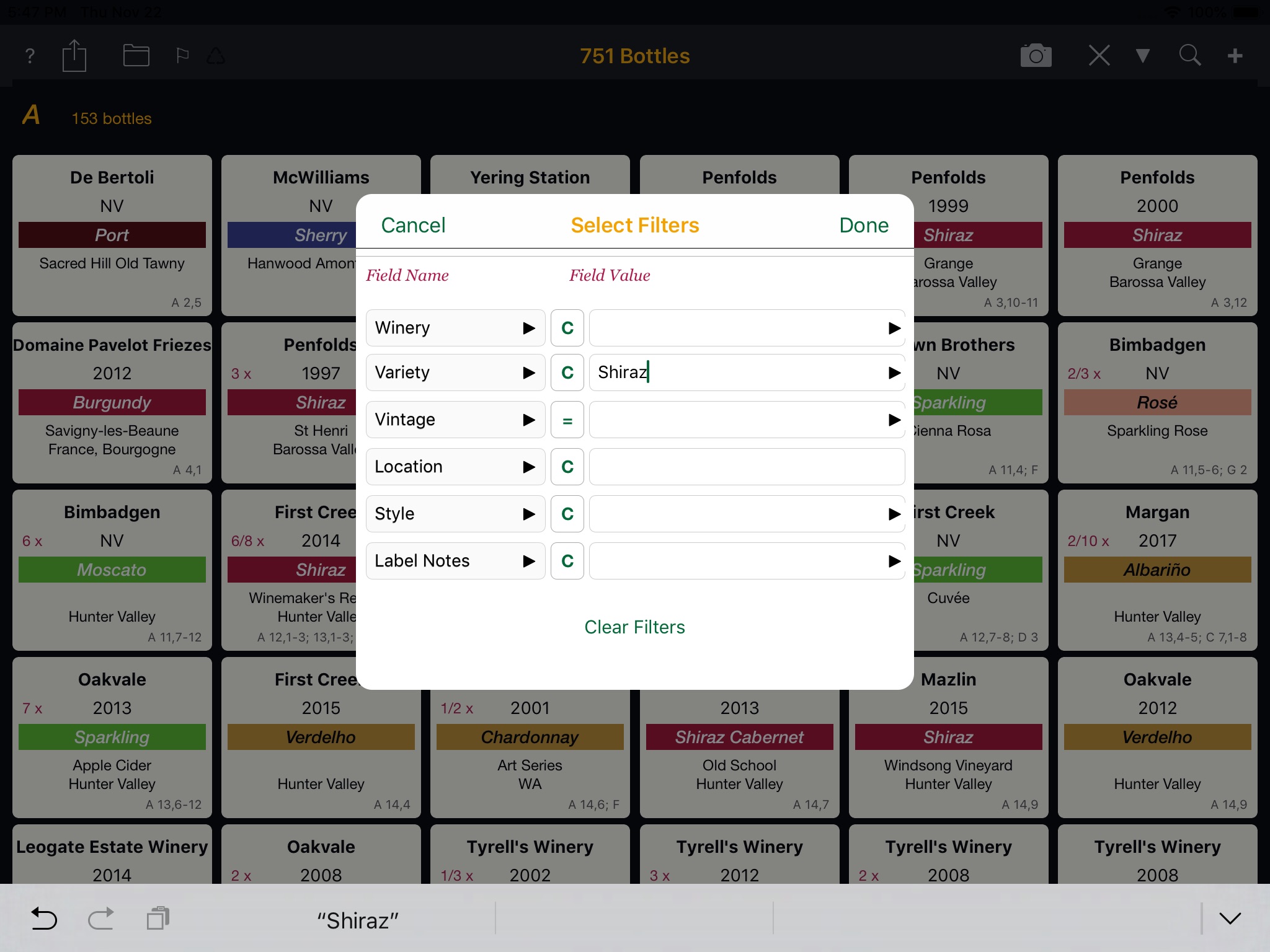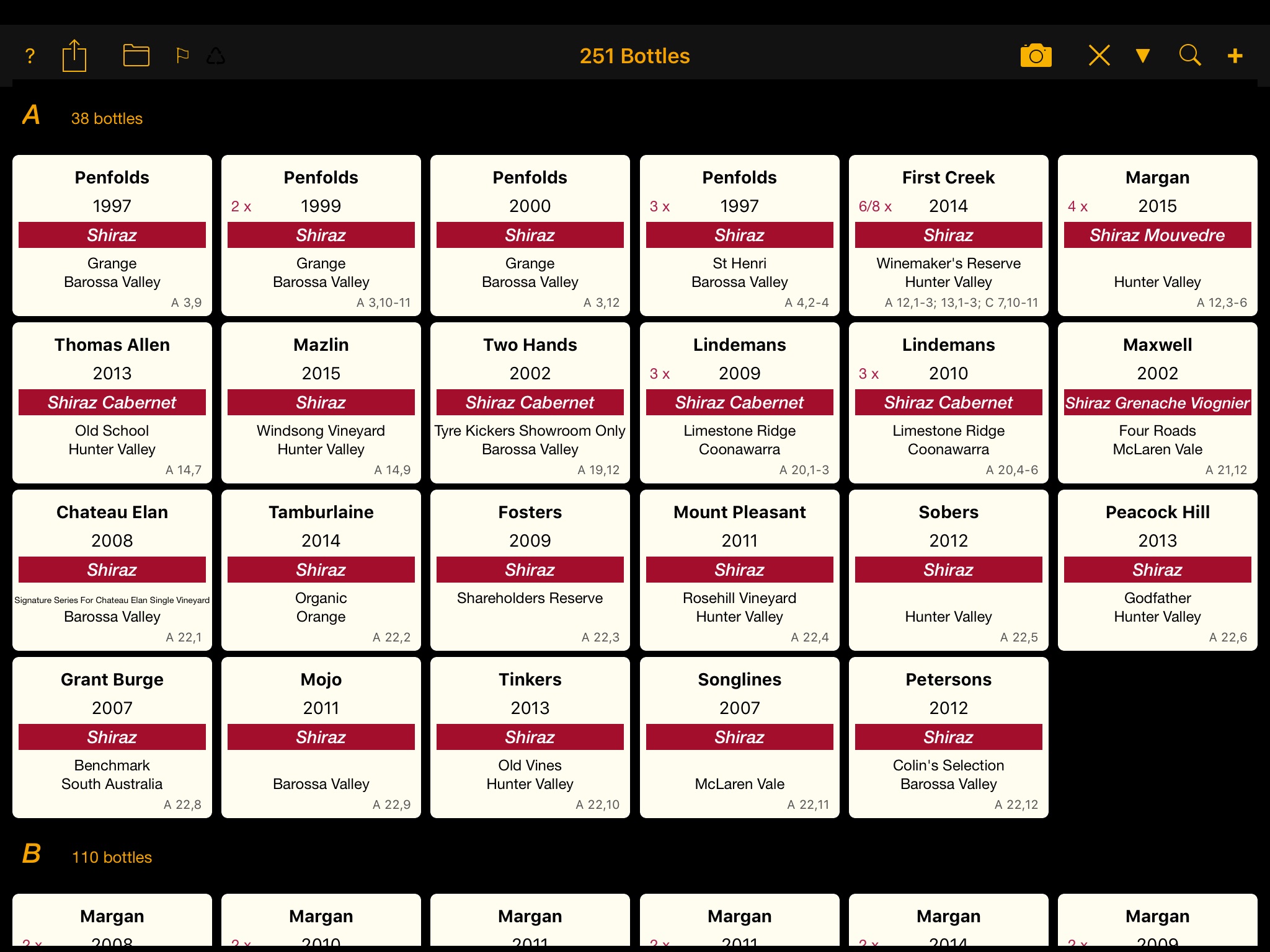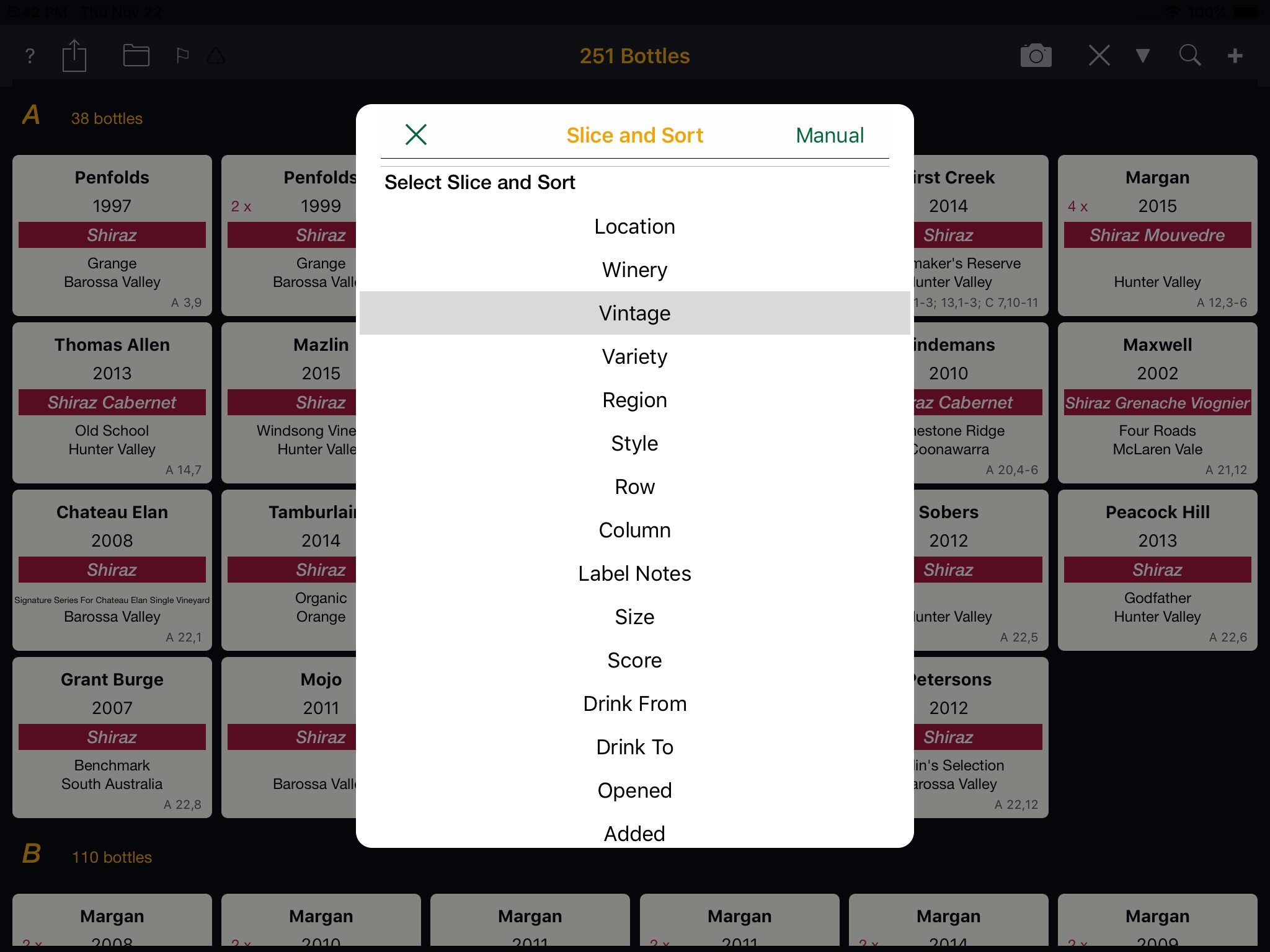Personal Wine Cellar Database app for iPhone and iPad
Developer: Graham Rawlins
First release : 25 Nov 2018
App size: 21.8 Mb
Personal Wine Cellar Database
WineCellar is designed to allow users to manage their cellars and keep track of their wines in a simple tabular view of the world. It is ideal for the person who is currently using a spreadsheet to track their wine.
The app works on iPhone, iPad and MacOS devices. You can use iCloud to keep your devices in synch. You will then have an up to date copy in your pocket on those buying trips to the cellar door or wine store.
The app is optimised for entering data quickly and, importantly, for sorting and searching for wines under any criteria. Barcodes can be scanned to add or find bottles in your own cellar.
Flexible functions allow you to add individual bottles, add multiple bottles of the same wine in a single action, move bottles, open bottles, set up your racks or locations to match your physical storage/s, search by many options, sort a search result to suit and do data checks to review the integrity of your cellar.
Data can be imported from CSV files for those currently using spreadsheets to track their wines.
Features
- Extensive search and sort functions
- Shortcuts to add extra bottles
- Shortcuts to move bottles
- Record bottles opened, with notes
- Data Checking reports
- Print reports of the bottles
- Create backup CSV files in email or on iCloud
- Use iCloud to synchronise between multiple devices and users.
- Scan Barcode to add / find bottles in your own cellar.
- Visual auditing tool, with drag and drop capability to move bottles
- Customisable colours for bottle icons
- Settings to customise number (size) of icons displayed on screen.
- Included PDF user manual to fully describe all features.
- supports Dark mode
- supports larger text sizes.